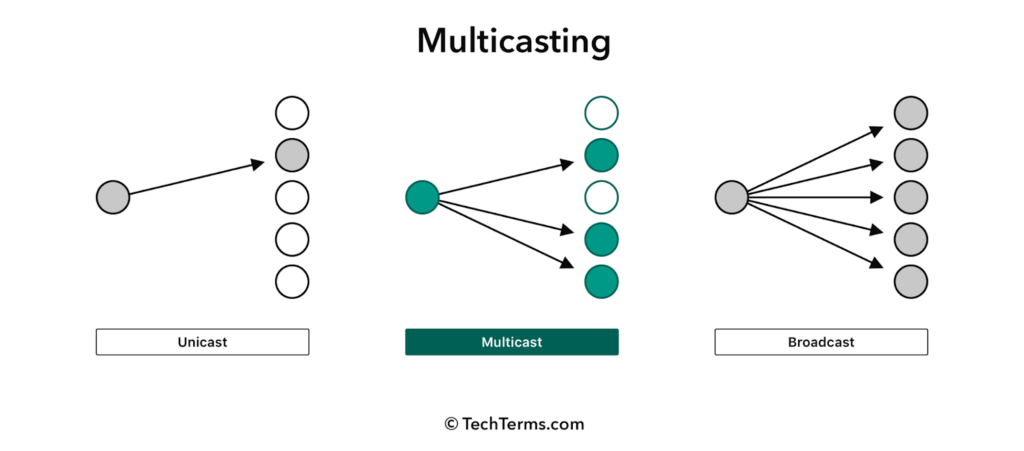Image Source: TechTerms.com
Computer networking spreads into many branches, and sometimes it is hard to distinguish between one concept and another without making simple mistakes. The array of networks and nodes of communication ranges into different parts like the physically wired, radio-frequency, applications layer, and wireless communications nodes.
Just like its surrounding elements of computer networking, it requires exceptional attention to detail —which is why this article will give you detailed exposure to a key aspect of computer networking. Before you leave this page, you’ll know what multicasting is and how it works on the 6th protocol of the internet.
But we can’t jump into what multicasting is without solidifying what it means to “cast” on a network. Thus, the need for you to read the following lines calmly and understand them thoroughly.
What is Casting?
Casting is a simple act of building a line of connection between two or more networks or within a particular communication node. When you cast on a computer, you are simply sending data or distinct messages from one device to another for one reason or another.
Casting usually contains information transmitted on the Internet or a network of devices. It transfers the data packet between hosts on the Internet or a particular network.
Each datum is usually embedded with a distinct and clear set of instructions that the receiving device must be able to decode, interpret and implement in its system. Hence, the prioritisation of readable data transmission between all computers during casting.
This process is better fostered by using common languages for encoding data or instructions transmitted between computers. Either it is between one computer to another computer or from a computer to multiple other computers.
Casting is in three types; Unicast(one to one), Multicast(one to many or many to many), and Broadcast(one to all). And this narrows us into the concept of multicasting —our main focus of writing.
What is Multicasting?
Multicasting means transmitting data from a source to many other receiving hosts that are open to certain network information. When you multicast, you simply send encoded messages from a data holder to many other sources simultaneously.
Before we move on, for clarity’s sake, let’s take a quick detour to elucidate the differences between the three casting modes-unicasting, multicasting, and broadcasting.
Unicasting Vs. Broadcasting Vs. Multicasting
Image Source: iStock Photos
In a broadcasting network, you will have all hosts on the receiving side accept the transmitted data from the data source, even when they don’t need it.
On the flip side, a unicasting network has just one source and one receiver. No more; no less. If you’re to send the same content to several people, say 10, from the same source, you’ll need to send all data separately and exhaust a lot of bandwidth. This is simply because there is no unifying connection for all the communication points on the network.
But when it comes to multicasting, if you have ten hosts on the receiving end but only seven hosts need the transmitted data, the remaining three hosts won’t accept the data because they don’t need it.
The distinguishing factor of multicasting is that data packets are sent to only interested hosts on a network, unlike in other modes where they are sent to everyone simultaneously or each one in turn.
Examples of Multicasting
- A good example of a multicasting network is a forwarded email on any mailing platform. You’re multicasting when you forward a mail to at least two other mailing addresses without sending it to all your mailing contacts.
- It is the same as sending a Telegram message to your family group, and other sets of friends simultaneously, from one chatbox, without sharing the same message with everyone else on your contact list.
Now that we’re done clarifying let’s move into the crux of this article.
How To Implement IPv6 with Multicasting
Multicasting is usually operated on a set of rules and guidelines that control the mode and type of data transmission on the communicating networks.
This set of instructions is packaged into a broader term called communication protocols. However, the Internet Protocol (IP) that allows for the modern transmission of data over a connectionless/connection network is the core of this article as opposed to others like Ethernet, IEEE, and wireless LAN.
The IP allows for addressing and identification of networks on the Internet. And it has two main parts; the IPv4(the first and oldest version) and the IPv6(the latest version).
The IPv6, being the latest edition, piqued our interest, and we decided to show how you can implement it with the Multicasting mode of data transmission in computer networking.
For IPv6 to become enabled on a multicasting network, there has to be a point of connection for all networks involved in the data transmission. This point is called the rendezvous point —a central router where all network communicators meet.
The sources and the receivers meet at a converging unit and share or receive information from there. The rendezvous point is the pathway that enables effective communication of all data transmitted in a multicast network.
Hence, without it, the network would be rendered functionless. If we were to transmit video content over a multicast network, in a bid to save bandwidth, all interested receiving devices would get on to the Multicasting IPv6 rendezvous point(RP) router and wait for the source to start transmitting.
With the rendezvous router, it’s ensured that only the devices in the network get the content as opposed to the broadcast that sends to all devices on a network. Also, you should know that all these are made possible with the advent of website hosting brands that provide all necessary features to support Internet Protocols, rendezvous point routers, and all types of casting.
The essence of the IPv6 RP router is to allow all connecting devices to share the content from the source. It will enable other receivers to become a source for others too. This subsequently creates a minimized bandwidth usage and controlled transmission of data.
Wrapping up
If a source is connected to the IPv6 RP multicast router and has 20 receivers waiting for its content, the RP would establish the connection between all connected devices, both source(s) and receivers. Hence, you would only transmit data once, and everyone would get it simultaneously.
And if you find it hard choosing a perfect hosting platform for your Internet protocols, our hosting services at host sailor can come in handy as we offer diverse modern features to suit your unique hosting needs.
Categories
Latest Post
-
 28 Feb 2024 BlogTop 10 Money Management Tips
28 Feb 2024 BlogTop 10 Money Management Tips -
 28 Feb 2024 BlogFinancial statements: What business owners should know
28 Feb 2024 BlogFinancial statements: What business owners should know -
28 Feb 2024 BlogAn open letter to the Web 3 ecosystem
-
28 Feb 2024 Press releaseIngenico launches IBM Watson-enabled chatbot to enhance customer experienceHololoot Releases Its AR NFT MarketplaceIngenico launches IBM Watson-enabled chatbot to enhance customer experience
-
28 Feb 2024 BlogEngagement Marketing Explained